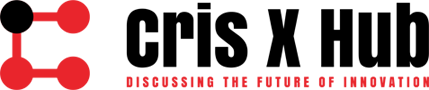Using an online converter is one of the quickest and simplest  ways of changing a document’s format. Notably, you do not need to install an online converter in your device; you only need the internet on your computer or phone. Similarly, you pdf offers an ideal online converter cross-platform, which is easy to use. It has systematic instructions and a user-friendly interface. Therefore, any new user can easily process any document even if they have no experience in using the software. Any PDF document has its advantages; however, it is not always easy to edit. There are various ways of converting pdf to excel; look at the following:
ways of changing a document’s format. Notably, you do not need to install an online converter in your device; you only need the internet on your computer or phone. Similarly, you pdf offers an ideal online converter cross-platform, which is easy to use. It has systematic instructions and a user-friendly interface. Therefore, any new user can easily process any document even if they have no experience in using the software. Any PDF document has its advantages; however, it is not always easy to edit. There are various ways of converting pdf to excel; look at the following:
Converting PDF to Excel Online
Converting PDF to Excel online is free and works on all common operating systems such as Mac OS, Windows 10, iOS, and Android. When using this method, you do not need to download any third-party application for your device. Instead, visit any site offering PDF service and select PDF to Excel. Then choose the PDF file to select the PDF from your device. Once selected, click open to upload the file and convert it to Excel. Once you convert the document, download the converted Excel document to save it in your device. There are several websites to visit to convert your document to Excel; hence, you should not worry when you need to solve an issue.
Converting PDF to Excel on Android or iPhone
This process allows you to convert PDF to Excel using your iOS or Android device. Through this, you need to download a third-party application that works when you have an active internet connection on your device. Therefore, download and install any PDF to Excel converter from the App store. Once you set up the application on your device, load the PDF file you would like to convert to Excel. After selecting the file, convert the document. Lastly, you can download your spreadsheet where you can access and edit it to suit your specifications.
Converting Pdf to Excel Offline
For this step to work, you need to subscribe and pay for PDF services such as Adobe Acrobat DC. Therefore, if you do not mind subscribing to any payment method. This method will help you convert PDF to Excel offline. Consequently, you can open your PDF in Adobe Acrobat, go to tools and click to export the file. Once you export the file, convert it to Excel, and save your Excel format.
subscribe and pay for PDF services such as Adobe Acrobat DC. Therefore, if you do not mind subscribing to any payment method. This method will help you convert PDF to Excel offline. Consequently, you can open your PDF in Adobe Acrobat, go to tools and click to export the file. Once you export the file, convert it to Excel, and save your Excel format.