The shift in healthcare has become more visible with the rise of wearable technology. From step counters to advanced biosensors, wearables are quietly changing how people engage with their health. Rather than relying solely on occasional doctor visits, individuals can now access near real-time insights into their physical condition, empowering more proactive and personalized care strategies.
Continuous Monitoring, Real-Time Feedback
One of the most significant contributions of wearable technology is its ability to provide continuous data. Devices like smartwatches and fitness trackers now go beyond counting steps—they monitor heart rate, sleep cycles, oxygen levels, stress indicators, and even detect irregular heart rhythms. This consistent stream of information makes it possible to catch early signs of potential health concerns, offering both users and healthcare professionals actionable insights long before symptoms escalate.
The convenience of accessing this data through connected apps also encourages people to become more involved in their own well-being. Subtle prompts like reminders to stand, hydrate, or rest help support daily wellness habits. These nudges, over time, can significantly influence long-term health outcomes.
Aiding Chronic Disease Management

For people living with chronic conditions such as diabetes or hypertension, wearable technology offers an added layer of control. Continuous glucose monitors (CGMs), for instance, help track blood sugar levels throughout the day. These readings allow individuals to make informed decisions about food intake, physical activity, and medication—all of which are crucial for managing the condition effectively.
Additionally, wearables are proving useful in tracking blood pressure, respiratory function, and even detecting signs of a looming cardiac event. With remote access to this data, healthcare providers can offer timely support or adjustments to treatment plans, reducing the frequency of emergency interventions.
Mental Health Insights
The application of wearable tech in monitoring mental wellness is another notable advancement. Devices can measure patterns linked to stress, sleep disturbances, or changes in heart rate variability—subtle clues that may indicate heightened anxiety or depressive episodes. While they don’t replace professional mental health support, wearables contribute a layer of awareness that previously didn’t exist in daily life.
Data-Driven Healthcare Decisions

What makes wearables stand out is not just the data they collect, but how that data is being used. Aggregated health statistics, when shared (with consent), help physicians make better-informed decisions. This data-centric approach supports early detection, more precise diagnoses, and adjustments in treatment plans based on how the body is responding in real-time rather than relying only on self-reported symptoms.
Further, insurers and healthcare systems are exploring how wearable data can influence preventive care strategies. In some programs, participants are even incentivized for using their devices regularly, as active monitoring helps reduce avoidable medical expenses over time.
Looking Ahead
As wearable technology advances, the integration of AI and machine learning will likely enhance its capabilities. Devices may soon offer more personalized insights based on long-term data trends or genetic markers. Rather than being passive accessories, wearables are poised to become active participants in health maintenance.
In conclusion, wearable tech is steadily becoming an indispensable part of the healthcare experience. Its ability to offer timely information, improve condition management, and foster better habits is paving the way for a more connected and responsive health ecosystem—one that places the user at the center.…
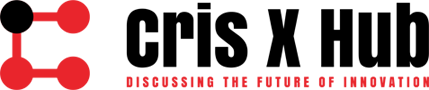





 The Soundcore app is known for its extensive sound settings, allowing users to customize their listening experience to perfection. Whether you prefer heavy bass or crisp treble, the app gives you full control over your audio output. With the Soundcore app, you can adjust the equalizer settings to fine-tune your preferred sound profile.
The Soundcore app is known for its extensive sound settings, allowing users to customize their listening experience to perfection. Whether you prefer heavy bass or crisp treble, the app gives you full control over your audio output. With the Soundcore app, you can adjust the equalizer settings to fine-tune your preferred sound profile.


 Personal safety and security should always be a top priority, especially regarding the people we interact with daily. Whether hiring a new employee or going on a blind date, having access to accurate information about someone’s background can provide peace of mind. This is where using a paid online background check service can be incredibly valuable. With the rise of social media and online platforms, it has become easier for individuals to present themselves in a certain way that may not accurately reflect who they truly are. By utilizing a reputable paid online background check service, you gain access to comprehensive reports that go beyond what can be found through simple Google searches. These reports often include criminal records, employment history, education verification, and even financial information. Having all this data at your fingertips allows you to make informed decisions about who you trust and invite into your personal or professional life.
Personal safety and security should always be a top priority, especially regarding the people we interact with daily. Whether hiring a new employee or going on a blind date, having access to accurate information about someone’s background can provide peace of mind. This is where using a paid online background check service can be incredibly valuable. With the rise of social media and online platforms, it has become easier for individuals to present themselves in a certain way that may not accurately reflect who they truly are. By utilizing a reputable paid online background check service, you gain access to comprehensive reports that go beyond what can be found through simple Google searches. These reports often include criminal records, employment history, education verification, and even financial information. Having all this data at your fingertips allows you to make informed decisions about who you trust and invite into your personal or professional life.

 Finally, skipping background checks can result in significant financial costs for your business. Hiring the wrong person can result in lost productivity, training costs, and the expense of finding a replacement. These costs can impact your bottom line and affect your business’s growth and profitability. By conducting thorough background checks, you can mitigate these expenses by ensuring that you are hiring the right person for the job.
Finally, skipping background checks can result in significant financial costs for your business. Hiring the wrong person can result in lost productivity, training costs, and the expense of finding a replacement. These costs can impact your bottom line and affect your business’s growth and profitability. By conducting thorough background checks, you can mitigate these expenses by ensuring that you are hiring the right person for the job.